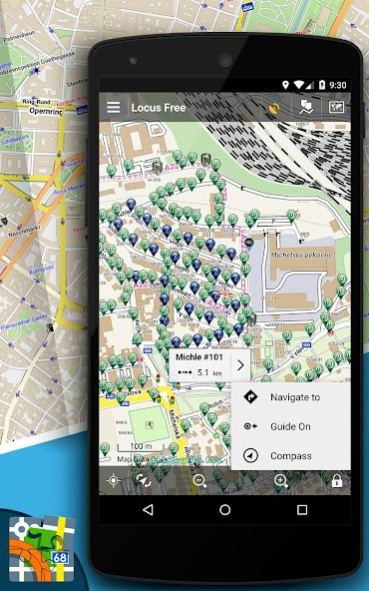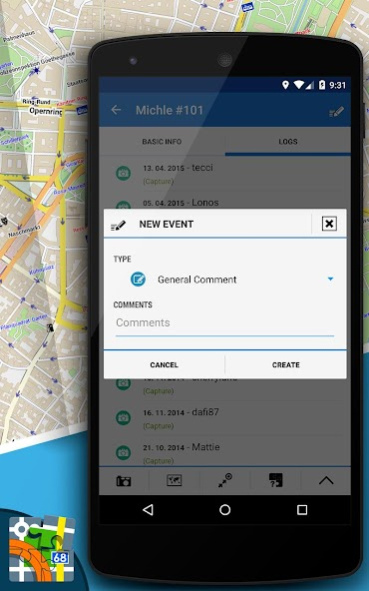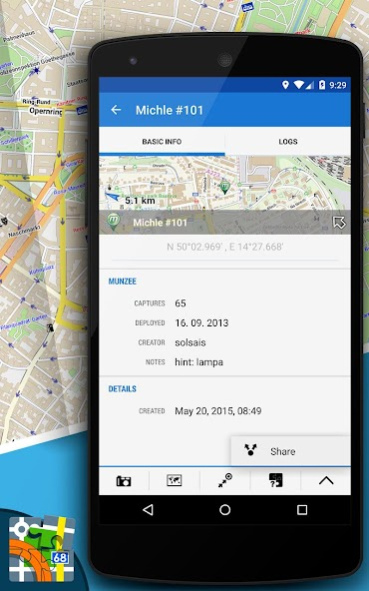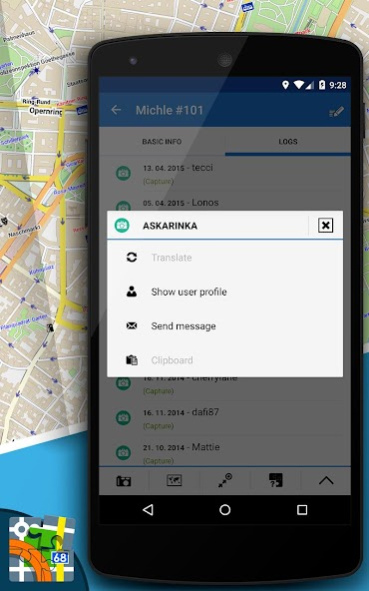Munzee for Locus Map 0.1
Free Version
Publisher Description
Add-on enabling playing the Munzee game with Locus Map - outdoor navigation (not included)
Munzee is the next generation in global scavenger hunt games. It is based on collecting points for capturing "Munzees", i.e. stickers with QR codes hidden all around the World.
Munzee Add-on can help you with the hunt:
- it displays the Munzees on a map in Locus screen
- displays Munzee details - coordinates, number of captures, date of deploying, creator, notes, hints, comments
- allows commenting on Munzees
- displays logs, shows user profiles, launches Munzee website to send messages or Google Translator to translate user comments
- launches official Munzee app to capture Munzees
Of course Locus Map offers other features to support Munzee hunt - can navigate or guide hunters to them on a map or by compass, can share their position, add them to NFC tag, etc.
Munzee has something for everyone, whether you are a casual player, an avid explorer, or a hardcore competition enthusiast. The intensity of play is up to you. With over 1 million deployed worldwide, there is bound to be a Munzee hiding nearby.
About Munzee for Locus Map
Munzee for Locus Map is a free app for Android published in the Recreation list of apps, part of Home & Hobby.
The company that develops Munzee for Locus Map is Asamm Software, s. r. o.. The latest version released by its developer is 0.1.
To install Munzee for Locus Map on your Android device, just click the green Continue To App button above to start the installation process. The app is listed on our website since 2015-05-22 and was downloaded 1 times. We have already checked if the download link is safe, however for your own protection we recommend that you scan the downloaded app with your antivirus. Your antivirus may detect the Munzee for Locus Map as malware as malware if the download link to com.asamm.locus.addon.munzee is broken.
How to install Munzee for Locus Map on your Android device:
- Click on the Continue To App button on our website. This will redirect you to Google Play.
- Once the Munzee for Locus Map is shown in the Google Play listing of your Android device, you can start its download and installation. Tap on the Install button located below the search bar and to the right of the app icon.
- A pop-up window with the permissions required by Munzee for Locus Map will be shown. Click on Accept to continue the process.
- Munzee for Locus Map will be downloaded onto your device, displaying a progress. Once the download completes, the installation will start and you'll get a notification after the installation is finished.